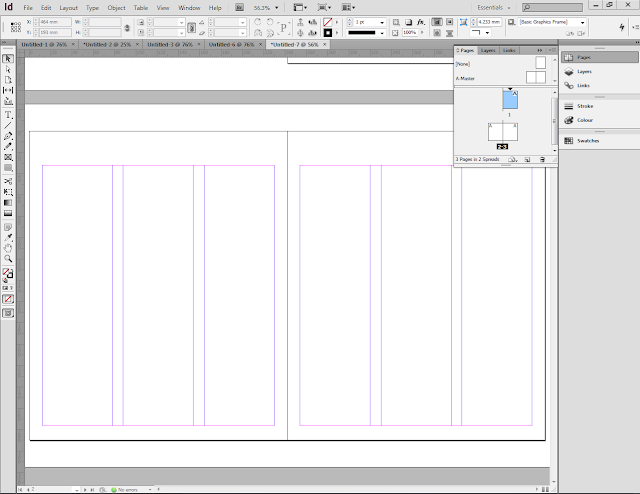These pictures are of my final magazine pages. The front cover, double page spread and the contents page. I have made sure I kept to the theme I intended to do an I have incorporated nearly every image I've taken for this shoot. I have also made sure I incorporated my corporate colours that connote my brand, this is because I want ,my brand to become familiar with the viewers of my magazine.
Unit 14: Intro
Monday 9 May 2016
LO4: Edited Graphics And Photos
This is the method I underwent to get rid of the discolouration within my models skin. The first thing I have had to do is create a new layer, which is shown on the tool bar below as the paper icon next to the bin icon.
Then I opened the search tool within the layers section and selected colour.
From this point on you use the drip tool to select the desired colour you want and then all you have to do is paint in the discoloured areas with the desired colour you want.
As you can see there are the steps I have taken when designing my magazine cover, taking inspiration from other magazines in order to get a more professional look to my magazine.
From this point I began to incorporate my own text, this is because I knew that I needed to find a correct font colour that went well with the main digital graphic. From this point I made sure could clear up the image too to get rid of the discolouration within my models arms. This was a long process with changing the colour types but i managed to do with barely.
This next step is basically how I came to edit my contents page. I wanted to include an opaque image within the background of my contents page, to fill in more of the white space. to do this I had to open image, adjustments and select black and white. from this point I clicked on the layer twice and lowered the opacity levels.
After I did this I just readjusted the image and set it to fit over the contents page properly.
LO4: Drafts Of Magazine
As you can see in my picture below of my feedback sheet you can see that
LO3: Comparison
I will be comparing my magazine with another magazine which is the same genre as mine and that is aiming at the same target audience as me. I will also be giving feedback on what I think I could've done in order to make the magazine looks as professional as possible.

As you can see when comparing the Lanez magazine to the Athletics magazine you can see the similarities that I have managed to capture within my Lanez magazine. The first similarity that I have managed to recreate for my magazine cover, this is denoted through the title Lanez, I split up the letters of the title through the middle to connote the idea of a track in order to portray the idea of athletics to the target aduience.
Another similarity you can denote on both these magazines is the fact that we have focused on centering the model in order to gain full attention to them straight away, as an affect to almost draw them in so the target audiences eyes are on them as soon as they look at the magazine. We've also incorperted a track within the background of both our covers in order to further connote to the theme of the magazine being track magazine to the target audience.
Looking at the differences out the two magazine covers I have come to notice quite a few things. The first difference I noticed was the fact that I stuck to one font type in order to keep everything simple on my magazine design, where as Athletics magazine cover three different types of font, which makes their magazine cover look slightly more diverse in terms of fonts. Another thing I have noticed was that my magazine cover incorperated more than one digitl graphic within the front cover, which made the look of my cover more interesting than the Athletics magazine cover.
A difference I can see now that I did not include on my final magazine design was discussing different topics such as on the Athletics magazine where it says '38 shoes on test', this would give the magazine more diversity making it look more porofessional in terms of the information and features it would contain on the font cover.
Looking back at the final product I have made for my magazine cover I have come to the conclusion that the only thing I would change is the development of including topics such as information on purchasing athletics products in order to give my magazine more diversity for my target audience. However I think I have done quite a good job on my magazine cover in comparriosn to my inspiration for my magazine idea.
In terms of the similarities that I have noticed between the two double page spreads, I have noticed that both the articles have incorperated a slogan in order to slightly inform the audience on what this article is about, this also creates spectacle within the article. Another thing I have noticed is that both these articles rougly got the same spacing between each coloum, but after that there are no other similarities between the two articles.
Looking at the differences from the Sports Illustrated magazine in comparison to my Lanez magazine double page spread the first thing I have come to notice is that I have chosen to incorperate an image of my model running with a transition from start to finish on the path. I incorperated the idea photographic feature of leading lines in order to make the target audience follow him from start to finish whilst they see him running. Sports Illustated have chosen to incorperate significant public figures such as the American dream team in order to draw in the attention of their target audience.
I have also noticed that with my double page spread I have chose to make it all look as if it was just one huge page, however the Sports Illustated have seperated the pages by incorperating a different colour scheme on each page in order to keep the digital graphic and article seperate.
The final thing that I noticed that was different about our articles was the fact that I had chosen to warp my text around the grass, I did this because I did not want to cover or comprimise the main digital graphic that I am using in order to attract the attention of the target audience. I believe that it makes my double page spread look more attractive than the Sports Illustated double page spread, which has quite a basic lookm to it in terms of how the text is presented.
The contents page for Lanez has similarities to the Sports Illustrated contents page through the arrangement of how text is presented on the right hand side of the page, this gives the contents page a neat look, by not having it cover the digitl graphic on the page. Sports Illustated have done the same as me on this which is quite a neat method of arranging text.
Another similarity is that fact that we have both chosen to develop an enlarged version of our chosen model to the left hand side of the page which is also designed in order to attract the attention of the target audience.
Looking at the differences I can list a few. The first thing I have noticed about the differences between the contents pages was the fact that on the Sports Illustraded contents page the title 'Contents' is seperated into 'Con' 'Ten' 'Ts' layered one above the other, this in my opinion isn't such a good look and could confuse the target audience at first glance, where as mine is titled 'LANEZ Contents' which is simle for people to read and understand.
I have also noticed that I have made sure that my main digital graphic and stories on the contents page are seprated as much as I can, where as the Sports Illustated page tends to cover and blend into the digital graphic. Overall I beleive for the contents page, I have developed a better looking contents page than Sports Illustated, due to hwo clear my stories are and how clear my colour scheme is to read.
LO3: Setting up InDesign
When it came to setting up my indesign I made sure that I did the measurements of the double page spread and the front cover along with contents page by measuring the outside and the inside along with the top and bottom of the magazine. I also had to make sure that I did the correct measurements for the columns along with the line space and the columns space.
After I did this the template of the overall page designs were created, from that point on I made sure that I could create text and images that would suit my genre style.
LO3: Setting Up Photoshop
When setting up the front cover for photoshop I made sure that I had the measurements for the front cover that I orginally drew out on the planning. From this point on I used the photographs that I took at my chosen location and scaled them to the page, from this point on I just added text and cleared the image up to begin setting up the overall front cover picture.
Subscribe to:
Posts (Atom)